See HEIC files correctly on Fedora
HEIC is the new standard for image/video files on iOS ecosystem and by default are not recognized on Fedora. There is a very easy way to fix this and its installing the library that lives on rpmfusion-free repository. We can install it as simple as typing:
$ sudo dnf install libheifAnd it’s done:
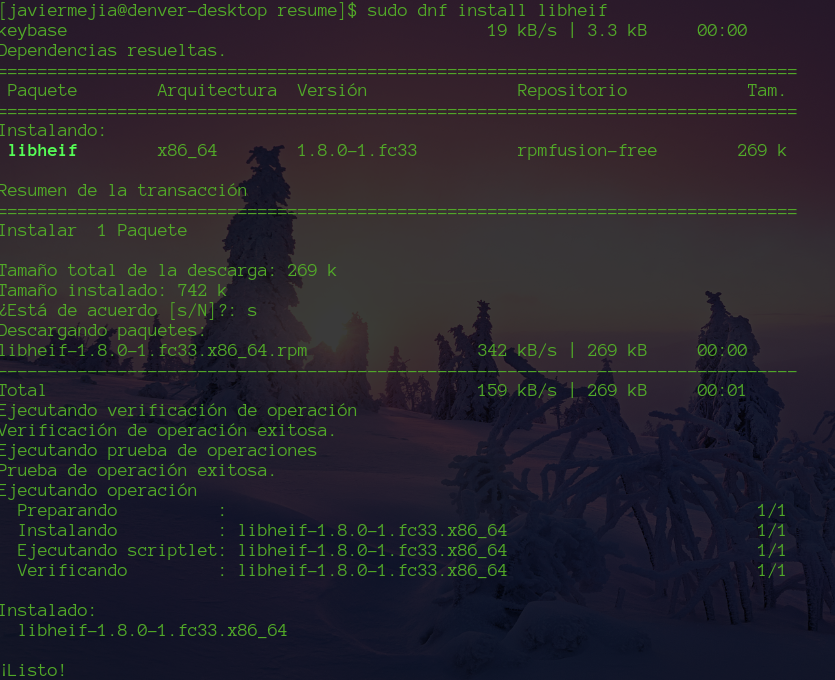
We can see the preview for the heic file is created and your default or favorite image viewer should be able to show the file correctly:
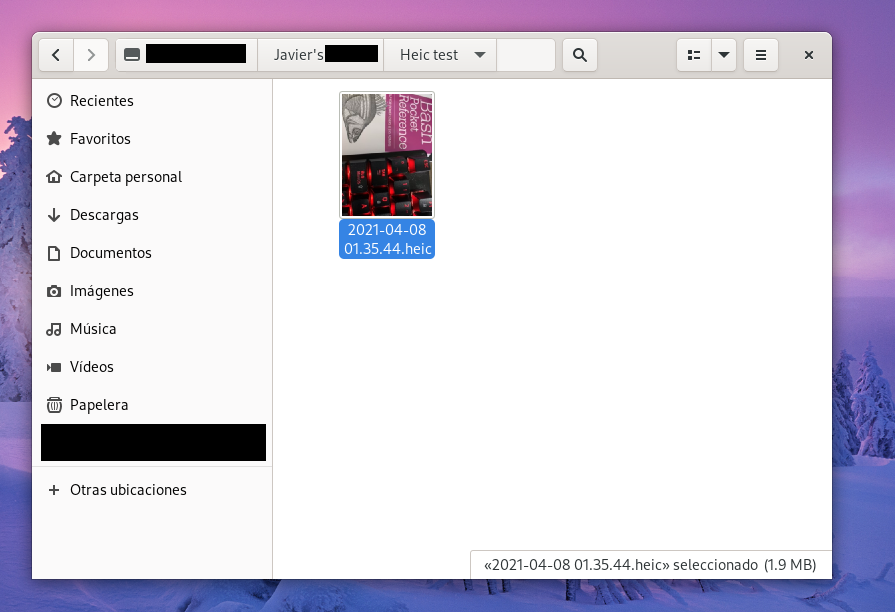
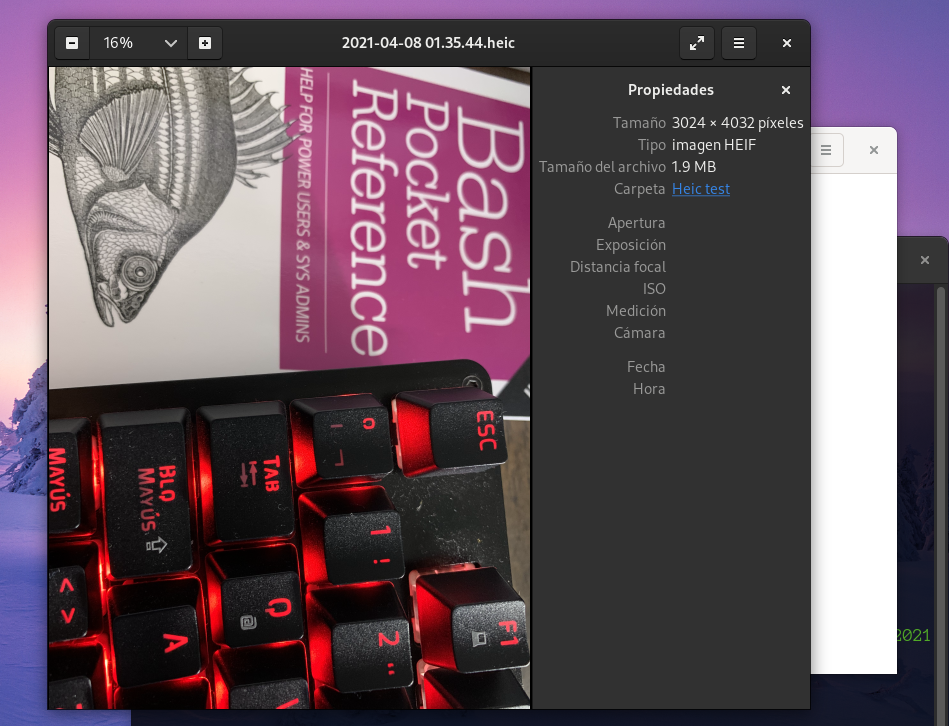
EZ PZ
Written on April 8, 2021